Download latest PDI version from http://pentaho.com/download.
Choose 32 Bit or 64 Bit based on OS requirements.
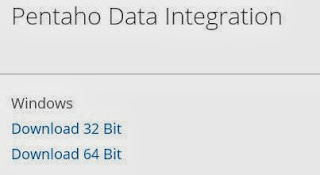
Step 2 :
PDI 4.2.1 version used for this demo purpose.
Click on pdi-4.2.1-GA-i386.exe and accept the license agreements.
Step 3 :
Step 4 :
Set up Administration account for Pentaho Enterprise Console.
Enter password. Note down the password for later reference.
Step 5 :
Evaluation licenses will be auto generated and installed for trial versions.
Step 6 :
Installation Complete - Enterprise Console and Spoon can be launched for configuration.








Thanks for sharing the useful steps about data integration of pentaho which is very useful one and for further information visit
ReplyDeleteOracle Fusion Financials Training